Download the App
iOS App Store
Search “YouWare” in the App Store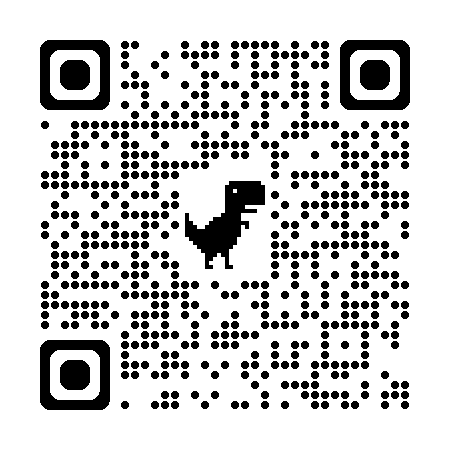
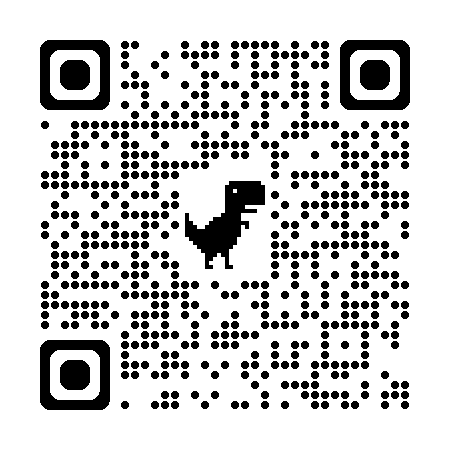
Google Play
Search “YouWare” in Google Play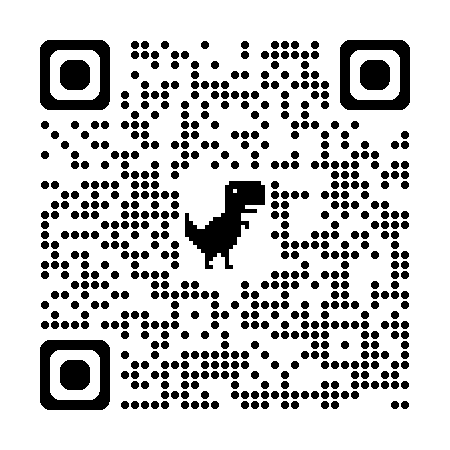
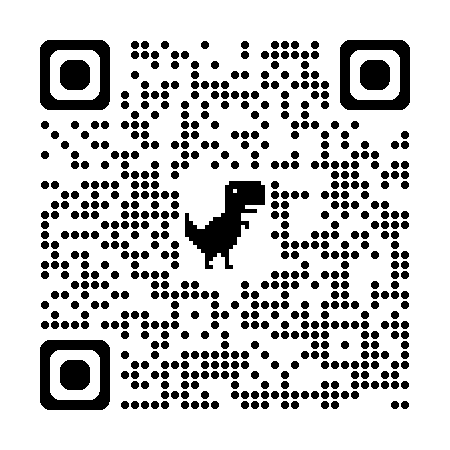
App Screenshots

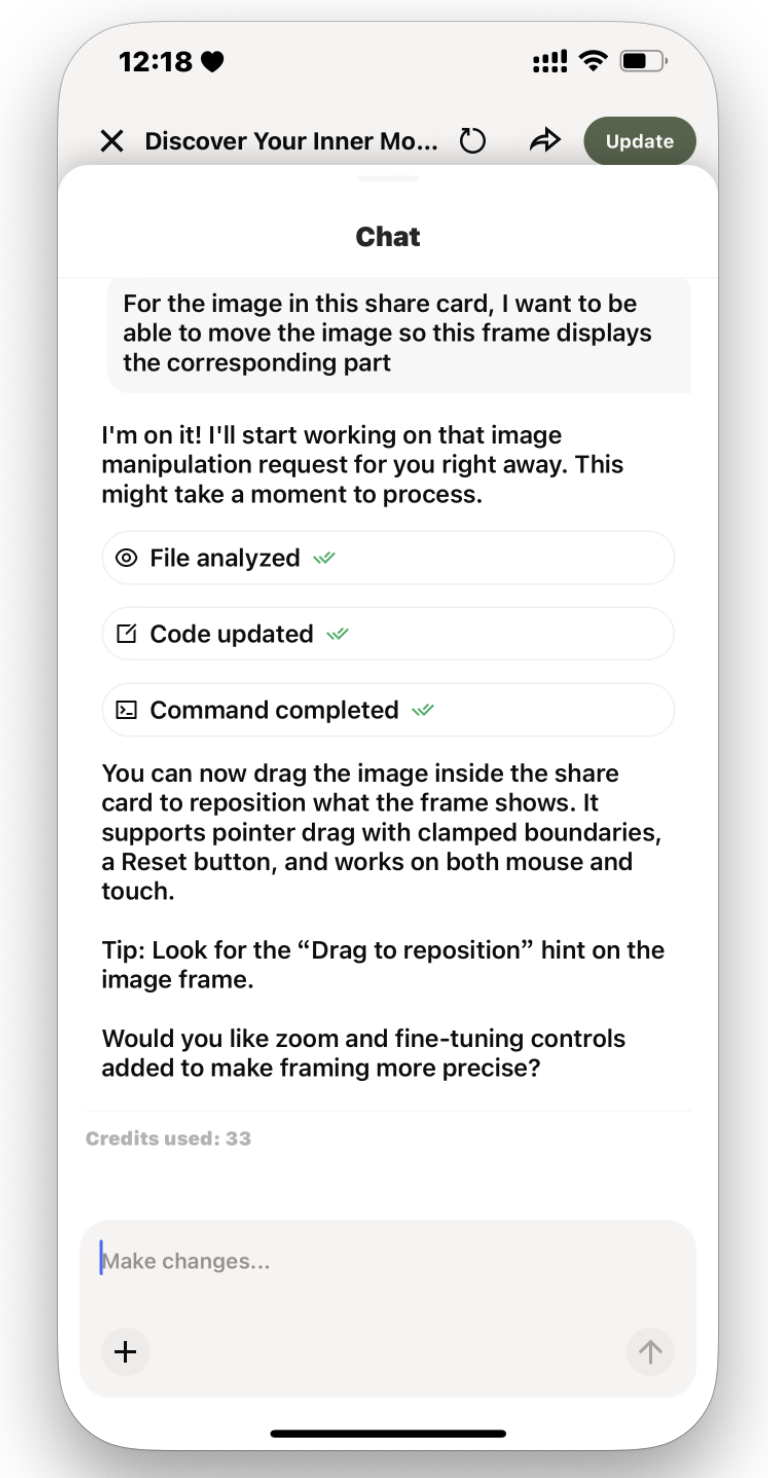
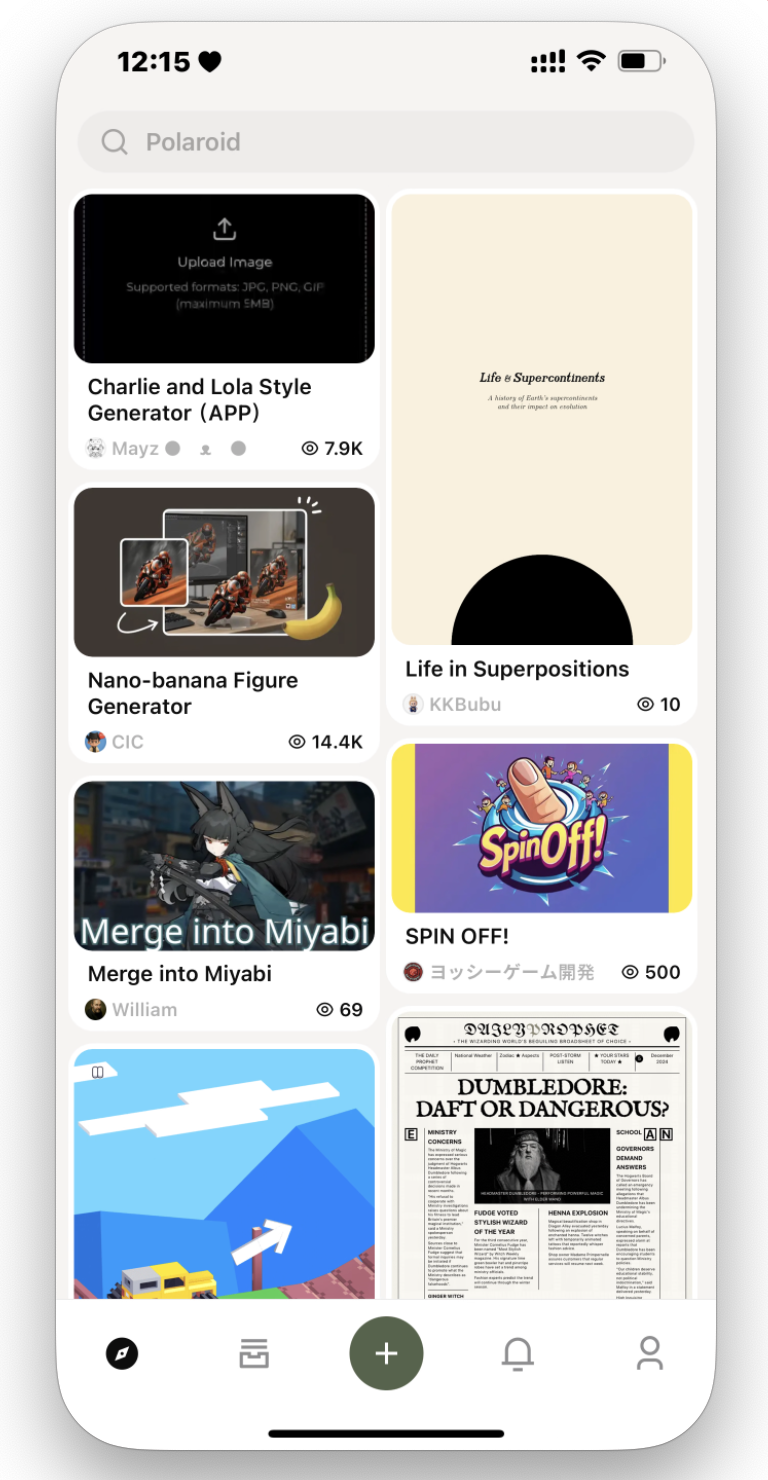
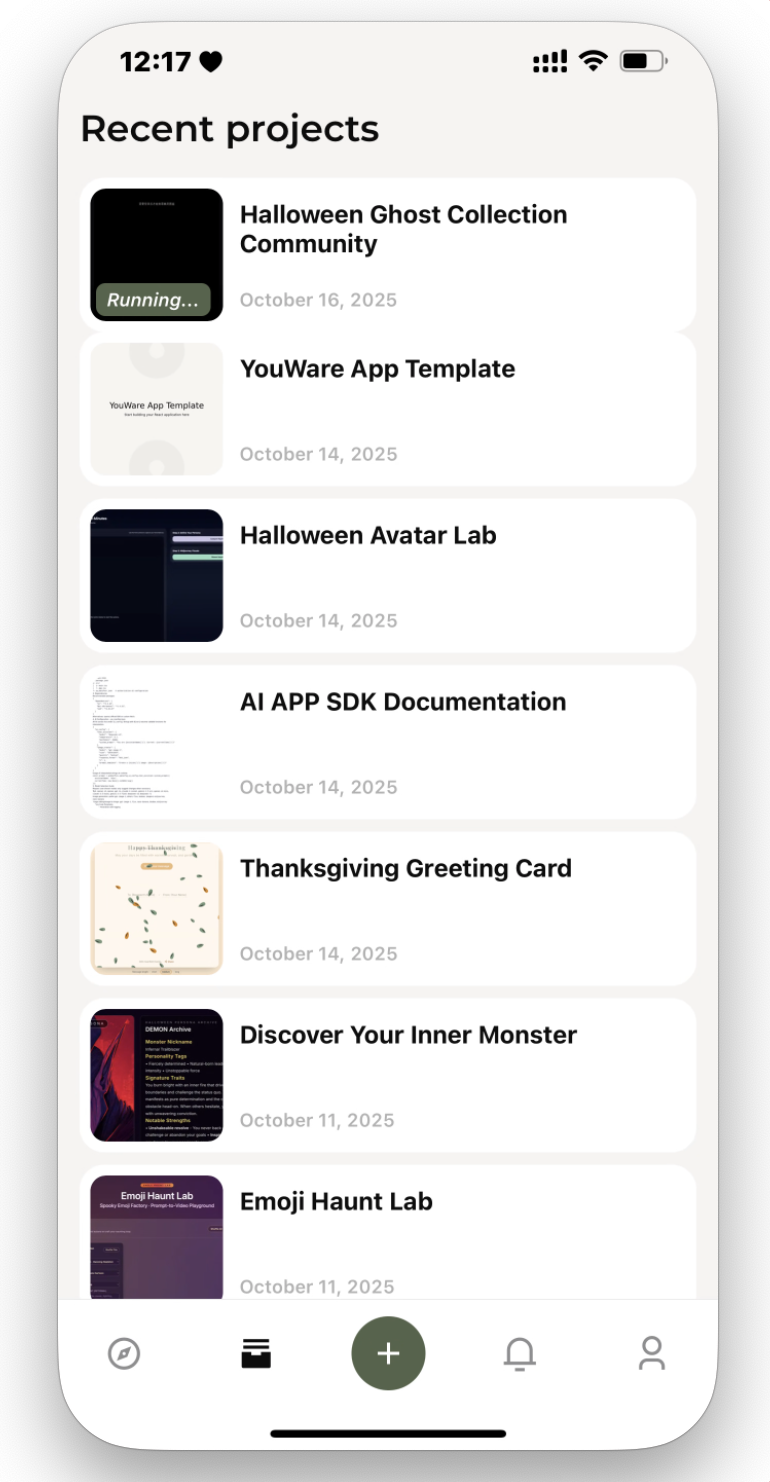
What You Can Do
Create Projects
Start new projects directly on your phone using voice or text prompts
Edit Code & Design
Modify your projects with chat, visual editing, or code view
Push Notifications
Get updates when AI tasks complete, even while using other apps
Cross-Device Sync
Start on phone, continue on desktop. All data syncs in real-time
Push Notifications Advantage: Tasks run in the background while you do other things. Get notified instantly when they’re done—no need to keep checking the app. Perfect for quick iterations while on the go.
Mobile Features
Voice Input
Describe your project idea using your voice. The AI builds it immediately. No typing required.Photo Integration
Snap a photo or upload an image. The AI can use it as a reference for your project.Task Notifications
Get notified when background tasks complete. Check your Recent Tasks tab to see what’s done and what needs attention.iOS Improvements (Latest Update)
- Better Notifications: Recent Tasks now shows clearer status for ongoing and completed projects
- Faster Search: Upgraded search for quicker project discovery with better accuracy
- Reliable Notifications: Push notifications deliver more consistently across your devices
Cross-Device Workflow
Start a project on your phone and continue on your desktop. When desktop tasks finish, your phone gets notified automatically. All changes sync in real-time.Frequently Asked Questions
Can I do all core features on mobile that I can on desktop?
Can I do all core features on mobile that I can on desktop?
Most important features work on mobile: create projects, edit code, visual editing, and publish. Some advanced features are desktop-only due to screen size, but everyday work flows smoothly on phone.
Do my projects auto-save on mobile?
Do my projects auto-save on mobile?
Yes. Projects save automatically as you make changes. All data syncs to your account and other devices in real-time.
Can I turn off push notifications?
Can I turn off push notifications?
Yes. Go to app settings and toggle push notifications on or off. You can control notifications per project if you prefer.
Can I use Code Editor on mobile?
Can I use Code Editor on mobile?
Yes. You can browse and edit code directly in the mobile app, with the same syntax highlighting as desktop.
Does mobile use the same credits as desktop?
Does mobile use the same credits as desktop?
Yes. Your credit balance is shared across all devices. Credit usage is the same whether you generate on mobile or desktop.
What's the minimum phone size required?
What's the minimum phone size required?
The app works on any modern smartphone. For best experience, use a phone with a 5-inch or larger screen.
Can I remix projects on mobile?
Can I remix projects on mobile?
Yes. You can remix any public project directly from the mobile app and modify it with text prompts.
Is there an offline mode?
Is there an offline mode?
No. YouWare Mobile requires internet connection to create and edit projects. Data syncs when connection is available.
