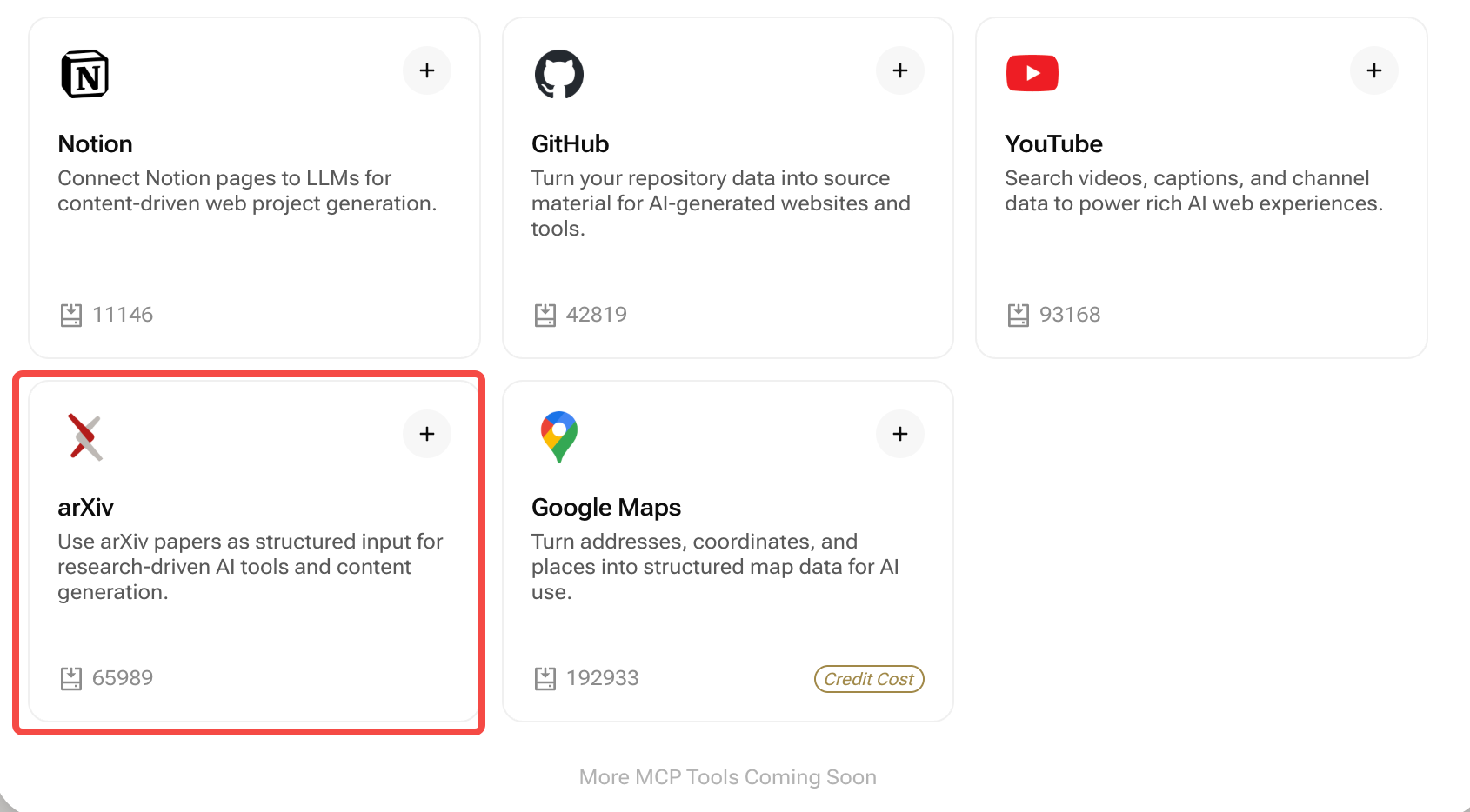
Bring cutting-edge research into YouWare without manual data wrangling. Toggle on the arXiv connection and the builder can reference live paper metadata, abstracts, authors, citations, and PDF links—no scraping or API keys required.
Quick Summary
- Purpose: Generate research hubs, analysis dashboards, and content pipelines powered by real arXiv papers
- Pulls: Titles, abstracts, categories, author lists, publication dates, citations, PDF links, and code repositories (when available)
- Best for: Research teams, technical bloggers, investor memos, education portals, conference landing pages
What is the arXiv Connection?
Mention any topic, category, author, or arXiv ID in your prompt—YouWare fetches the relevant papers and builds experiences around them. Summaries, comparison tables, citation callouts, and call-to-actions all use verified metadata direct from arXiv.Research Briefings
Surface the most cited or most recent papers with executive summaries and key metrics
Trend Dashboards
Visualize category heatmaps, publication momentum, and collaboration networks
Content Pipelines
Feed newsletters, blog posts, or prompt libraries with AI-generated summaries and action items
How It Works
Enable the connection
Open Connections → arXiv in your workspace and toggle it on. No credentials or rate-limit configuration required.
Define the research scope
In your prompt, specify topics, arXiv categories, authors, or timeframes. Example:
“Create a briefing on diffusion models published on arXiv in the last six months, highlighting breakthroughs and practical implications.”
“Create a briefing on diffusion models published on arXiv in the last six months, highlighting breakthroughs and practical implications.”
Review generated sections
YouWare assembles paper cards, abstract highlights, comparison tables, and CTA buttons linking to full PDFs or code repos.
Prompt Example
Example: AI Safety Research Briefing
Run a prompt such as the one above and YouWare will:- Query arXiv for papers matching your topic and timeframe.
- Extract abstracts, methodologies, links, and author affiliations.
- Produce analyst-ready summaries, comparison tables, and recommended follow-up reading.
- Add shareable widgets—email signup, download bundles, or “Discuss with the team” CTAs.
Best Practices
- Narrow the scope: Include category tags (e.g.,
cs.CL,cs.AI) or keywords to keep results focused - Blend qualitative + quantitative: Ask for metrics (citations, publication date) alongside commentary (“Why it matters”)
- Call out actionable insights: Request “Key takeaways”, “Implementation checklist”, or “Questions for stakeholders” sections
- Pair with Backend: Store curated reading lists, reviewer notes, or approval workflows using YouWare Backend
- Automate newsletters manually: Re-run the prompt on your preferred cadence to keep subscribers updated with the latest research
Real-World Use Cases
- Tech Leadership
- Media & Content
- Education & Academia
- Investment & Due Diligence
CTO briefings
Deliver weekly research digests highlighting risks, opportunities, and strategic recommendations.
Frequently Asked Questions
Do I need an arXiv API key?
Do I need an arXiv API key?
No. Enabling the connection inside YouWare automatically unlocks access to arXiv metadata—no additional setup required.
How do I limit papers to a specific field or time period?
How do I limit papers to a specific field or time period?
Include category codes (e.g.,
cs.LG, math.PR) or phrases like “published after January 2024” directly in your prompt.Can YouWare fetch PDFs and code repositories?
Can YouWare fetch PDFs and code repositories?
Yes. Download links, DOI references, and GitHub repos are included automatically when available on arXiv.
Can I merge arXiv data with internal knowledge?
Can I merge arXiv data with internal knowledge?
Absolutely. Combine the arXiv connection with YouWare Backend, Notion, or Supabase to overlay proprietary notes, roadmap items, or team assignments.
How often is the research list refreshed?
How often is the research list refreshed?
New papers are pulled only when you regenerate the page. Automatic background updates or scheduling are not supported yet.
