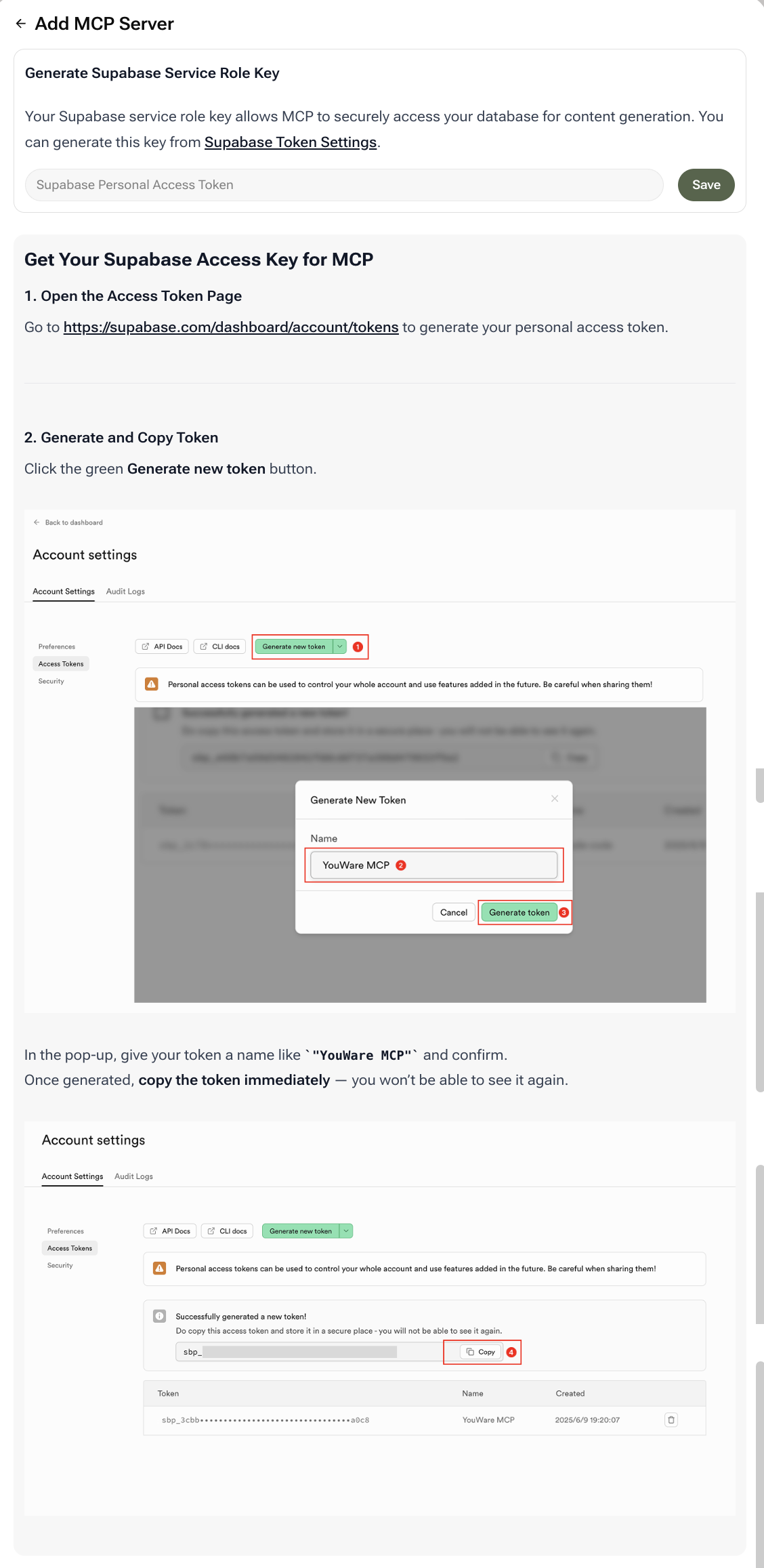
What is the Supabase Tool?
The Supabase tool connects your YouWare project to your Supabase backend—an open-source alternative to Firebase. This connection enables the AI to use your existing data as a source of truth, reading your Supabase tables and functions to understand your data model and generate code that interacts correctly with your database.Key Points:
- Purpose: Connects YouWare to your Supabase database and backend services
- Function: Allows the AI to read your data schema and use your data as context for code and content generation
- Benefit: Enables the AI to build data-aware applications with real-time database connectivity
- Data Source: Transforms your Supabase repository data into valuable context for the AI
Key Benefits
Data-Aware Generation
AI generates interfaces with full knowledge of your data structure | Schema-aware | Schema-aware | Schema-aware
Rapid Prototyping
Build data-driven features in minutes instead of days | Quick setup | Quick setup | Quick setup
Full-Stack Cohesion
Frontend and backend work as one seamless unit | Unified architecture | Unified architecture | Unified architecture
How to Get Your Supabase Access Key for MCP
To connect Supabase, you need to generate a Service Role Key that allows YouWare’s MCP to securely access your database for content generation.1
Open the Access Token Page
Go to the Supabase Token Settings page to generate your personal access token.
2
Generate and Copy Token
- Click the green Generate new token button
- In the pop-up, give your token a name like
YouWare MCPand confirm - Once generated, copy the token immediately — you won’t be able to see it again
3
Use the Service Role Key
When connecting in YouWare, use this generated token as your Supabase Service Role Key. This grants the necessary read access for the AI to understand your data model.
Your Supabase integration is now ready to use with YouWare’s AI-powered development tools.
Real-World Use Cases
- Pro Creator
- Small Business
Scenario: Developing a custom analytics dashboard to display user engagement data tracked in Supabase to your audience or sponsorsHow It Helps: YouWare’s AI reads your existing Supabase schema and instantly generates front-end code with the correct API calls to query and display your live data. This full-stack cohesion turns raw data into beautiful, functional insights
FAQ
What's the difference between the Service Role Key and the Anon Key?
What's the difference between the Service Role Key and the Anon Key?
The Service Role Key has elevated privileges and bypasses Row Level Security (RLS), making it suitable for server-side operations. The Anon Key is safe for client-side use but respects RLS policies.
Is my database secure with this integration?
Is my database secure with this integration?
Yes, when properly configured. Always keep your Service Role Key private and implement appropriate RLS policies in Supabase to control data access.
Can the AI write to my database?
Can the AI write to my database?
The AI can generate code that writes to your database, but the actual write operations depend on the permissions granted by your Service Role Key and your Supabase security policies.
Does this work with Supabase Edge Functions?
Does this work with Supabase Edge Functions?
Yes, the AI can read and understand your Edge Functions to generate code that properly integrates with your serverless backend logic.
