MCP Market is your hub for discovering and installing powerful tool extensions.Browse, discover, and integrate dozens of pre-built MCP tools to expand your project’s capabilities.
New to MCP Tools? Check out our MCP Tools Introduction guide to learn the basics, understand what’s possible, and see how to add your first integration.
What is MCP Market?
MCP Market is YouWare’s integrated marketplace where you can discover, explore, and install MCP tools that extend your project’s capabilities. Instead of manually configuring integrations, MCP Market provides a curated collection of tools organized by category—making it easy to find exactly what you need. Think of it as an app store for your YouWare projects, where every tool is pre-configured and ready to integrate.Accessing the MCP Market
There are two ways to access and manage MCP tools:1
View Current Tools
Click the MCP Tool button (bottom left of the input box) to see tools already enabled in your current project
2
Browse the Marketplace
Click the ”+” button in the upper right corner to enter MCP Market and discover new tools
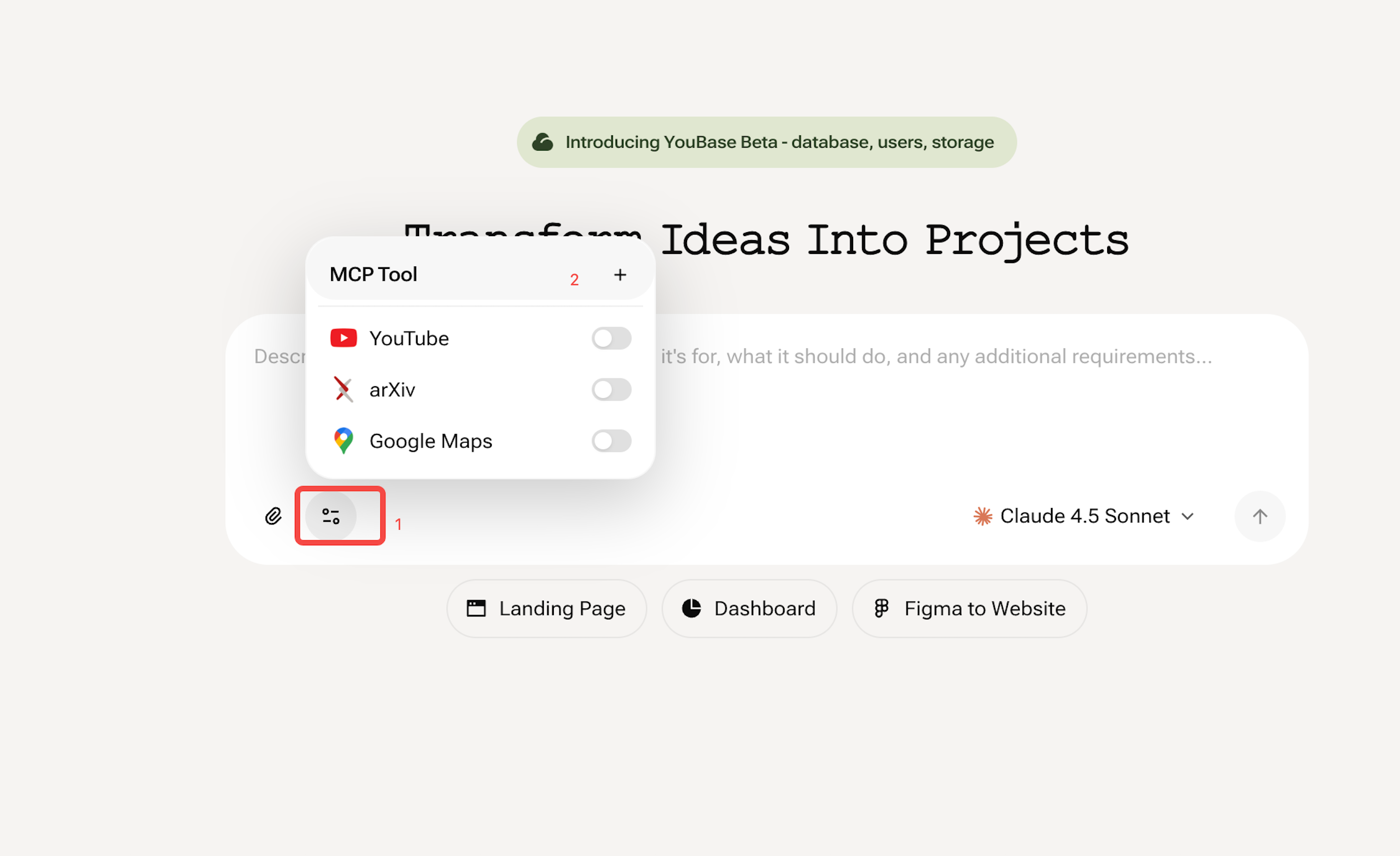
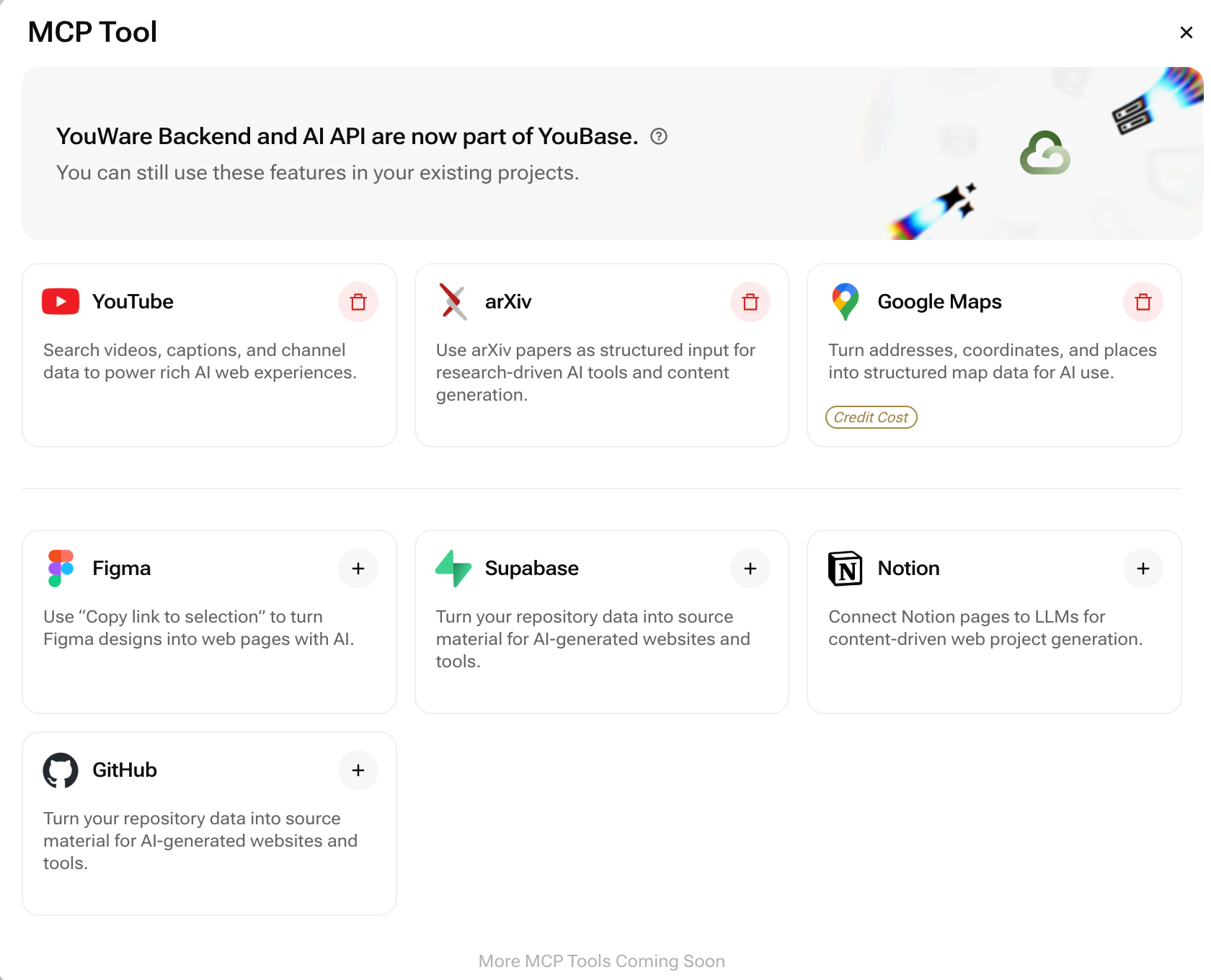
Installing & Authorizing Tools
Simple Installation Process
Most tools can be installed in just a few clicks:- Browse the tool in MCP Market
- Click to Install and follow the prompts
- Start Using immediately in your project
Tools Requiring Authorization
Some tools (like Figma and database tools) need authorization to access your external accounts. These tools provide:- Configuration Instructions: Step-by-step setup guides
- Usage Examples: Ready-to-use templates and workflows
- Easy Authorization: Simple oauth or API key setup
Managing Your Installed Tools
You can easily manage installed tools—enable, disable, update, or remove them anytime without affecting other project features.Frequently Asked Questions
How do I find a specific tool in MCP Market?
How do I find a specific tool in MCP Market?
Navigate to MCP Market by clicking the ”+” button. Tools are organized by category, and you can browse or search by name or functionality.
Can I use multiple tools in the same project?
Can I use multiple tools in the same project?
Yes! MCP tools are designed to work together. You can install as many tools as needed and chain them together in powerful workflows.
What happens if I remove a tool?
What happens if I remove a tool?
Removing a tool disables any features that depend on it, but your other project features remain unaffected. You can reinstall the tool anytime to restore functionality.
Do all tools require authorization?
Do all tools require authorization?
Are there limitations on which tools I can combine?
Are there limitations on which tools I can combine?
Most tools work well together, but some combinations may have specific requirements. The MCP Market will guide you through any compatibility considerations during installation.
